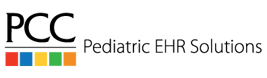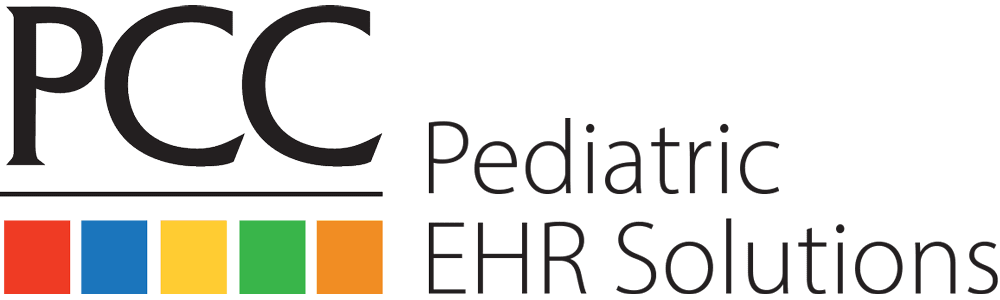Making the leap to the latest method of vaccine management can help your practice save time, money, and prevent inventory errors. Because vaccines are such a huge and integral part of pediatric care, there are many logistics to consider when the suggestion comes to change existing ways of administration and record-keeping for them.
The great news is that adopting a vaccine scanner isn’t as drastic as you may fear. By using the right strategies for your practice, you can learn how to guide your team through the adoption of new technologies that staff and physicians will learn, commit to, and enjoy using.
Scan vaccines with a QR code
Acceptance of new medical technology comes at varying costs to a pediatric practice, even without considering your annual budget. When considering a new piece of equipment or procedure for your pediatric practice, you’re also forced to consider the logistics of change. Consider how your practice processes vaccines now, and how that information is recorded. No matter who does it, time must be spent in recording this important data, and in a busy office, human mistakes will happen. As you can no doubt tell from those mistakes’ documentation, over time, these mistakes add up to wasted time, effort, and worst of all, loss of several “Rights of Medication Administration”: the right patient given the right vaccine, at the right time, dosage, route, site, and documentation.
The benefits of new technology often have to be sussed out to determine if it will really deliver what it promises. Luckily, the method to scan vaccines is technology most of us are already familiar with, so you can be assured that nobody is reinventing the wheel, and you gain the advantage of a relatively easy learning curve. By scanning a 2D barcode (also known as a QR code) on the side of the vaccine vial before administration, providers can glean more information than a traditional ‘linear’ barcode which is uploaded automatically to their EHR or IIS (Immunization Information System).
Because the National Childhood Vaccine Injury Act (NCVIA) requires documentation of vaccines and lot numbers, making sure this data is recorded accurately is crucial. According to the CDC, while a linear code can only record the vaccine product information, a 2D barcode can record the product information plus the expiration date and lot number. A vaccine scanner needs just one scan for less time in the vaccine room and a faster trip to your patient.
In a survey by the CDC and AAP, 77% of respondents said that they strongly agreed that the accuracy and efficiency of entering vaccine information would improve with the use of a scanner.
While the lot number and production information are all that NCVIA requires, VFC requires the expiration date as well, and the AAP also recommends recording them-- which, if they are recorded at all, are often recorded by hand, typed manually into an EHR or IIS, or are missing completely from IIS and VAER reports. Scanning the 2D code enables the collection of all three pieces of vaccine information instantly, with very few errors, and usually an automatic transfer to your EHR.
Common errors in administering and recording vaccines are administering the incorrect vaccine or, because of a mistype, simply recording an incorrect vaccine. This could result in a phone call to families explaining that the wrong vaccine was delivered. At this point, errors have made it into the patient’s exam room. A benefit of scanning vaccines is that recording errors become so infrequent, you can be assured of protecting patients’ safety and everyone’s peace of mind. In a study by the CDC, practices who implemented the 2D scanners found their accuracy for scanning increased to an average of 99.89%.
Which Scanner is Best for Your Practice?
There are many types of scanners on the market for every practice and every budget, but all scanners can essentially be broken down into two categories: USB-based and Bluetooth scanners. There are also options on the market for wifi-based devices and even scanners built right into the vaccine fridge.
USB scanners have the benefit of taking power directly from the computer they’re plugged into, and thus don’t require a charge. They are by the same token less portable. USB scanners are less expensive and shareable between computers. They are corded, and practices report them to be less user-friendly.
Bluetooth scanners, while the more expensive option, are much more portable than USB scanners, but are not shareable, as each scanner must be paired to one computer. For practices without a central dispensing area, this could be feasible if multiple scanners are purchased. These scanners work well in a busy practice where multiple staff need to be inputting data at the same time.
All scanners chosen for a practice should be compatible with its practices, workflows, and staff. It should be compatible with your current EHR and registry, and finally, it should be a device the staff is able and willing to use. Refer to your EHR provider for information on which devices are compatible with your software.
The simplest reason you should integrate 2D scanning of vaccines in your practice is that it will reduce errors, save time, and therefore increase accuracy and improve data records over time. Nevertheless, this doesn’t mean that the process of implementation is instantaneous, easy, or even welcomed. How can you choose new technology for your practice and make the transition easier?
How to Implement New Technology in Your Office
The first step to any lasting change is recognizing where you and your practice stand, and how practices, culture, and personalities will play a role as you decide to take the next step into modernizing care for your patients and community. The AAP has a great resource on how to improve workflows in your office by analyzing where delays and gridlocks happen from check in to check out.
During the 2019 Users’ Conference, one pediatrician confided to her colleagues that she had privately timed her nurses to see how long it took each of them to complete a vaccination. By understanding where, when, and why delays are happening in your vaccination procedures, you can see where improvements are needed and where resistance is likely.
Next, as with any new procedure, the staff and pediatricians should be trained to use the 2D barcode scanners the practice has selected as a team. There are scanners for every practice’s budget and work style, but whether USB or Bluetooth compatible, the best scanner is one that will be easy to implement and accessible for everyday use.
PCC’s Pediatric Management Consultant Chip Hart recommends that the best way to train an office to use a new practice or technology is to make the change an experiment. First, the office must commit to the change, educate themselves and each other on how to use it, and dedicate a time period for testing the new system. Staff will react better to being instructed to use a new tool when they are given the opportunity to have a say in the selection, followed by a dedicated trial period, and the chance to voice their opinions and suggestions afterward.
When you collect opinions on what they liked, didn’t like, and can adapt to, you can make a better decision as a team on whether to move forward with the product or choose one better suited to the team’s needs.
During the trial period for your new 2D scanners (or other new tech), you should also consider staff’s commitment to the new workflow and how you can measure this. If the 2D scanner uploads directly to your EHR, you can clearly see how many vaccines are being scanned as requested. If information must be entered manually, you may have to be creative in encouraging committed use of the new tool.
A study by the CDC in 2018 suggests a combination of strategies to encourage commitment to scanning vaccines and appropriately documenting them if necessary. Practices may find success with training, a “commitment card” pledging a personal rationale for the new technology, and a scanning report that compares the scanning of either individuals or offices. The study found that practices who combined strategies were the most successful -- and pediatric offices had the highest scanning rates of a combination of family medicine and internal medicine.
In a survey by the CDC and AAP, 77% of respondents said that they strongly agreed that the accuracy and efficiency of entering vaccine information would improve with the use of a scanner. Respondents also reported the biggest hurdles in taking on the scanners were training to use them. Other practices say that cost is another major factor, both of the hardware and integration to their EHR.
Need help adopting a scanner into your pediatric practice? PCC users can access help and advice on how to implement a vaccine scanner into their practice and workflow at LearnPCC. The AAP also offers a guide for 2D barcoding to help you get started.