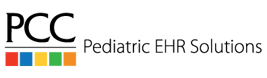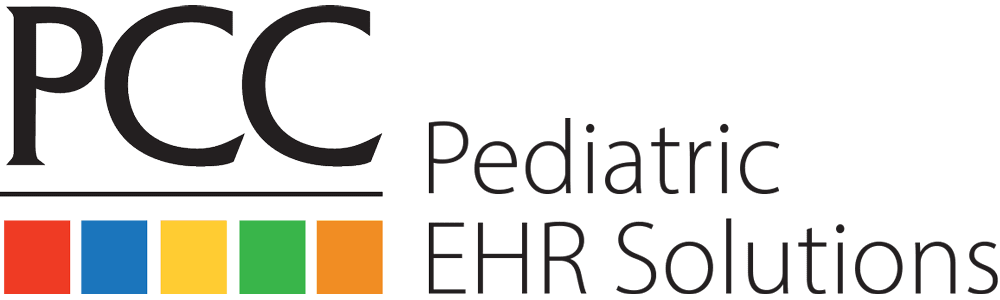While most practices already have at least one method of accepting contactless payments in place, technology and workflows can frequently change. Reviewing the way you are accepting payments in your office is a good exercise to apply once or twice a year, and examining your merchant services will ensure you are utilizing the best contactless solutions for the way you’re conducting business today.
As vaccines are mostly administered by appointment, telehealth is more common, and drive-up flu clinics are all the rage, your practice may already be adding or updating contactless payment options. Even when you have patients coming into the office, you don't necessarily want your staff to hand things back and forth. A credit card is an item that can sometimes be challenging to avoid touching, but obviously one you can’t ignore if you want to get paid.
This is where Payment Pros can offer some tips on 6 contactless payment options to help keep the physical exchange of credit cards (and germs) to a minimum.
- Billing through the Patient Portal. If you haven't enabled billing through PCC’s patient portal, My Kid’s Chart, now would be a great time. Payment Pros is proud to offer this capability that is not only hands-free but also an excellent addition to the clear, consistent pricing model at PCC. Plus, you can choose to have the payments autopost right into the patient's chart on the EHR.
- Online Payment Pages. Want to collect a copay upfront or have a patient pay their balance after the insurance company has processed a claim? An online payment page is a great way your patient families can make a payment at any time from anywhere. These payment pages are securely hosted on the processor's server and can be linked from a button on your website. They can also be customized with your logo and the required fields you choose for easy in-office posting.
- Text Messaging with Shortened Link. If your patients are outside your office or doing a telehealth visit, sending a text message with a link to a payments page provides them a quick and easy way to make a credit card payment. Payment Pros is now offering shortened URLs customized to your practice that won't take up valuable character space, so you still have room to include notes or other instructions on the same message.
- Pay by Phone. The tried and true method of payments by phone still exists for a reason: it works. It requires staff interaction to take the call and process the patient's payment over the phone, but preparing for this option ensures your patients can provide payments in whatever way they find most convenient. Including in your phone prompts an option to pay a bill or reach the billing department is a great way to relay this feature to your patient families every time they call your office.
- Credit Card on File (CCOF). Do you have the capability to store the patient's credit card for future charges? This function is actually built into the My Kid’s Chart billing feature, and it can be done in other ways as well. You can ask PCC Support or Payment Pros for examples of implementing these CCOF processes and of other practices who are already excelling at it. Credit card numbers are never stored on PCC servers or on the processor’s server. Once the card number is entered for storage, it is tokenized for future use.
- Card Readers on the Counter. These readers can be used whether you have a physical terminal in your office or are utilizing an online gateway to process payments. They can range from less than $50 a device to about $350 depending on whether you want the patient to swipe, tap, or insert their own card instead of handing it to your staff to do it for them. Not only can a card reader be cost effective, but it is also a versatile in-office contactless payment option.
The more options you have in place that make it convenient and easy for your patients to pay their bills, the better, since a convenient payment method makes getting payments on time that much easier. Plus, making sure you have methods that are safe for families and your staff will prove valuable both this year and beyond.
How do you choose the right contactless solutions for your practice?
Your merchant services vendor should be your resource for helping you select the right payment options and how to implement them in your practice. Having a vendor who knows about healthcare is key when you’re exploring the different features and how they best fit into your office workflows.
Asking the following questions can help you determine whether you are working with the right payments provider:
- Do they have any healthcare references they can provide?
- Do any of your peers have experience working with them?
- How long has the vendor been working with healthcare practices?
- Do they have any affiliations with other healthcare-focused groups?
- Do they understand your workflows and the ways you can accept payments?
A good merchant services vendor will also be able to assist with office setup and training for your staff at times that are convenient for you and which won’t disrupt your patient schedule. Think of this company as your partner in all things payments. Their job is to offer suggestions on best payment practices, to provide you access to technology, support and transactional data, and to help protect and service your merchant account. All this means that you can rest assured that your patients can submit their payments in ways that are convenient for them and that are secure for your practice.
Payment Pros is a family owned and operated merchant services agency whose goal is to help independent healthcare practices have the best payment acceptance. We pride ourselves on consistently offering personalized attention to our clients and helping them continually navigate an evolving payments landscape. To obtain a payments consultation and side by side comparison of your current merchant services setup, email us at info@paymentpros.net.
For more tips on merchant services and how to choose a payments provider for your practice, check out this handy guide.