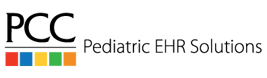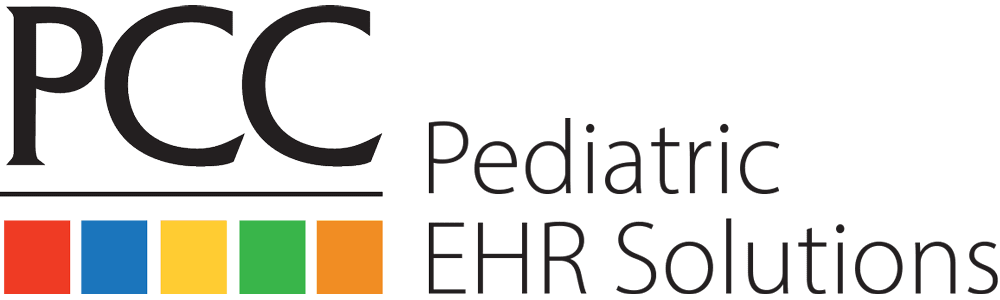Whether your practice hires a billing professional through a third party or you have a fully-staffed billing team on the payroll, practice owners and managers know efficient medical billing can make or break your goals for practice growth. If you’re looking to grow your expertise as a biller or you simply want to support and empower your billing team, here are the top 5 PCC tools for pediatric billing professionals.
1. Personal Payments Tool
Personal payments from the patient or family are an important revenue stream for your practice, along with insurance payments. Negotiating payments with patients and parents can be a delicate process, since the trusting relationship between a family and their pediatric home goes beyond any monetary value. The right tools for the job, however, can keep the lights on and families satisfied.
PCC’s Payments tool allows billers to post personal payments, copays, and credit write-offs at any time. Payments can also be posted during patient check-in, when you post charges, create a hospital visit or billing encounter, or by families right in the Patient Portal.
You can use the Payments tool to write off bad debt and review an account's complete payment history. Updates to the tool include the ability to edit the payment and apply the payment to specific charges, instead of the oldest charges. After you’re done posting payments, don’t forget to print a receipt!
2. Billing in the Chart
In the Billing History section of each patient's chart, you can review all of the billable and billed encounters, including visits, phone visits, portal messages, and more. From this section it’s easy to review complete details about charges for the encounter, claim information, and all payment details. It’s also the place to go when a caregiver is on the phone with billing questions! In addition to a helpful review of all billed encounters on the patient’s chart, you can also create new encounters from the Billing History section.
3. Post Charges
Before any payments can be applied, charges must be posted. You can do that in PCC EHR as soon as the clinician finishes the visit.
In Post Charges, billers can review the necessary demographics, insurance, and diagnosis information in order to bill for the visit appropriately. In this tool, you can edit the number of units, personal balance due, procedures, and even switch from billing insurance to self-pay. Does your visit or encounter need to be billed under a different provider, require a prior authorization number, or needs additional details? You can enter them all in the Post Charges tool.
There are many ways different charges may need to be adjusted before posting! To get a full list of all the features in the charge posting tool, be sure to visit our PCC Learn article.
4. Find “Missing” Charges
PCC EHR supports billers – that is, the real people behind excellent pediatric billing. It can be easy to miss one of the many services and charges that should be posted in a day! That’s why PCC EHR has tools to ensure you don’t miss anything. Along with good billing practices, you can use PCC EHR tools to:
- Review the Messaging and Schedule queues to ensure all phone and portal message encounters are posted
- Use the "New Items" status to see when a clinician has added something to an encounter you've already posted.
- Filter the Messaging and Schedule queues to search for items by status: New Items, Posted, Ready to Post, or Not Ready.
- Generate a list of anything you might have missed by running the Encounters by Billing Status report.
As part of a healthy and efficient billing routine, these tools can help you find encounters or charges you might have missed or which need further attention, allowing you to submit timely, tidy, and tuned up claims. What’s not to love about a helping hand?
5. Connect with your Billing Team
Our favorite set of tools for pediatric billers? Look no further than your colleagues, because nobody knows your work better than a fellow biller. Billers across the room or across the country have years of experience that can help guide you through new situations, updates to state policies and payer behaviors, new billing codes and requirements, and much more!
Billers in PCC client practices connect in many ways. PCC Talk is a forum where questions and answers can be shared for the benefit of everyone (just be sure not to post PHI!). PCC clients have easy access to the AAP’s Coding Newsletter, where billing and coding news can help support billers. Annually, billers meet at the PCC Users’ Conference to compare notes and get the latest in support in PCC tools – and courses from the previous year are available online.
Be sure to check out the Billing Drop-In event, where billers and PCC billing experts meet monthly to discuss common or unique questions, share expertise, and even get sneak peeks at new PCC features. Check out the PCC Events page to register for the next Billing Drop-In.
New to PCC or to billing? Here is everything you might want to know about getting started with billing in PCC EHR.
Billing can be complex, and is a skill that requires agility and quick thinking. To both honor billers and help support the ways your practice is paid, PCC is here to help your billing team achieve success. For workflow questions, new biller training, or anything else, reach out to PCC for the help you need. You can also bring questions to the monthly Billing Drop-In with our resident PCC experts.