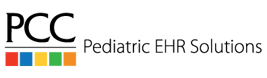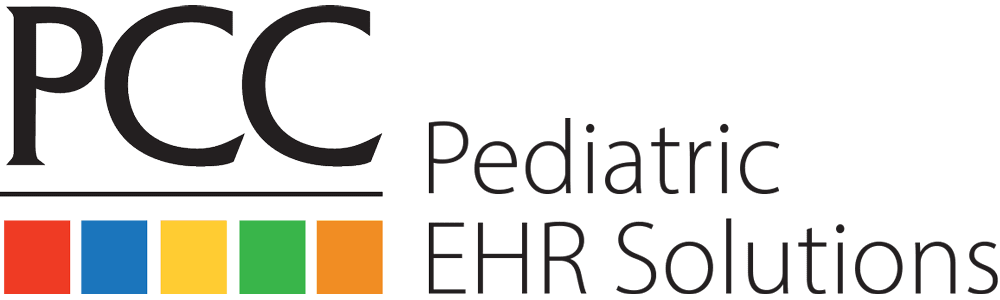Getting a shot at the doctor’s office can be scary for a child. They want to avoid the needle and the pain, even though they know it’s good for their health.
Switching to a new EHR system can be daunting for a healthcare provider. You want to avoid the hassle and the learning curve, even though you know it’s good for your practice.
At PCC, we get it. We know changing something that impacts your work and your patients is hard. We also know how beneficial it can be to adopt a new system that boosts efficiency, quality, and satisfaction.
That’s why we’re here to help you overcome the fear of switching EHRs and to show you how to make the transition easy. In this article, we’ll debunk some common myths about switching EHRs and share five methods to help you make the change with confidence and ease.
Research and Planning
To switch to a new EHR system smoothly, you need to choose the right one for your practice and prepare well for the transition. Here are some steps to help you do that:
- Identify your needs and goals: What are the key issues you want to solve with a new EHR system? What features and functions do you need and want?
- Compare your options: How easy and intuitive is the EHR system for your staff and patients? How well does it work with your existing systems and devices? How secure and compliant is it with industry standards and regulations?
- Test and verify the EHR system: Request a demo or a trial of the EHR system to see how it works in action. Ask for references or testimonials from other pediatric practices that have used the EHR system.
- Plan ahead and set expectations: Create a realistic timeline and budget for your switch. Communicate with your staff and patients about the change and how it will benefit them.
By following these steps, you can select an EHR system that suits your practice and have a smooth and successful transition.
Communication and Training
A smooth switch to a new EHR system requires effective communication and training for your staff and patients. You should explain the reasons, benefits, and changes of switching and then ask for their input and feedback. This will help them feel more involved, engaged, and satisfied.
You should also keep them updated on the progress, challenges, and issues of switching, and be honest about any risks or drawbacks, such as downtime, glitches, or learning curves.
Lastly, you should train your staff on how to use the new EHR system properly and quickly. This will ensure everyone is ready, informed, and confident to use your new EHR system with ease.
Data Migration
Switching to a new EHR system requires migrating your data from the old system to the new one. This is a vital and complex process that involves transferring large amounts of sensitive and valuable information.
You need to ensure that your data migration is accurate, complete, secure, fast, efficient, and affordable. You also need to minimize any disruption to your practice’s operations or patient care.
Some of the best practices for data migration are to:
- Audit and clean up your data to eliminate errors, duplicates, or inconsistencies.
- Map and convert your data to match the new EHR system’s format and standards.
- Back up and encrypt your data to prevent any loss, damage, or theft during the transfer.
- Validate and verify your data to confirm its accuracy, completeness, and security in the new EHR system.
- Reconcile and review your data to ensure its compatibility with your practice’s workflows and processes.
To perform these tasks effectively, you need a dependable partner who can provide you with the necessary tools, expertise, and support. At PCC, we have a dedicated team of data conversion experts who can help you migrate your data from any EHR system to our EHR platform.
Workflow Optimization
A smooth transition to a new EHR system requires optimizing your workflows with the new system. This means using the new EHR system’s features and functions to enhance your practice’s processes and procedures.
Some of the ways to optimize your workflows are:
- Fix any problems in your current workflows with the new EHR system.
- Adjust your new EHR system to your practice’s workflows and preferences with templates, forms, alerts, etc.
- Automate and integrate your workflows with the new EHR system’s features, such as connecting with other systems and devices, creating reports and analytics, sending messages and notifications, etc.
- Monitor and enhance your workflows with the new EHR system’s tools, such as dashboards, charts, graphs, indicators, etc., to track and improve your practice’s performance, efficiency, and quality.
To optimize your workflows effectively, you need an EHR system that can adapt to your practice’s needs and goals. At PCC, we offer a pediatric-specific EHR platform that allows you to customize every aspect of your workflows to suit your practice’s unique requirements and preferences.
Go-Live and Post-Implementation Support
The final step to a smooth EHR transition is to launch the new EHR system and get ongoing support from the EHR vendor. This means using the new EHR system for your patient care and getting help and advice from the EHR vendor.
Launching a new EHR system can be hard and nerve-wracking for any practice. You might face some issues or challenges in using the new EHR system. You might also need some time to adjust to the new EHR system. That’s why you need a dependable support team that can help you resolve any problems or challenges that arise.
Why Your Practice Needs PCC
You deserve an EHR and medical billing software that understands your pediatric practice inside and out. That’s why PCC is the perfect choice for you. Unlike other software companies that cater to all kinds of specialties, PCC focuses exclusively on pediatrics. We know what you need to succeed, and we deliver it with excellence.
To identify other opportunities to grow your pediatric practice, join pediatric management expert Chip Hart as he uncovers the top mistakes pediatricians make, with our free webinar!