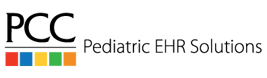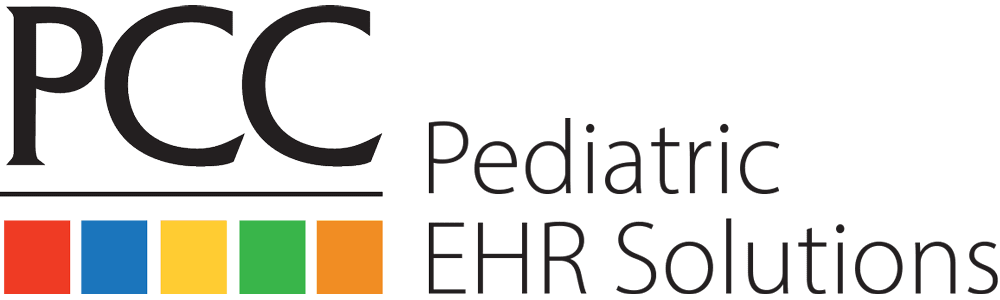Sharing is caring, as the old adage goes. In healthcare, this means providing coordinated and comprehensive care to patients. This requires interoperability, which many independent pediatric clinics find hard to implement.
What is interoperability and how can it help your practice grow? Keep reading to find out.
What Is Interoperability?
Interoperability allows clinicians, care settings, and technologies to share patient health information seamlessly. This makes different systems work together and gives data to the patient for informed care.
For example, a pediatric patient with asthma goes to the ER while away from home. Interoperability transfers that data to the pediatrician’s EHR. They can then update medications and treatment with the full history — preventing complications.
Interoperability Standards and Regulations
Fluid data sharing improves care and reduces costs. That's why interoperability has gained attention lately.
The Office of the National Coordinator's Interoperability Standards Advisory outlines best practices for seamless exchange. Initiatives like Fast Healthcare Interoperability Resources (FHIR) provide common data frameworks.
Federal policies like the 21st Century Cures Act also encourage interoperability by discouraging information blocking.
Still, true seamless connections remain elusive for many organizations. But momentum is building as leaders recognize the benefits of connecting fragmented systems and siloed data.
Benefits of Interoperability for Independent Pediatricians
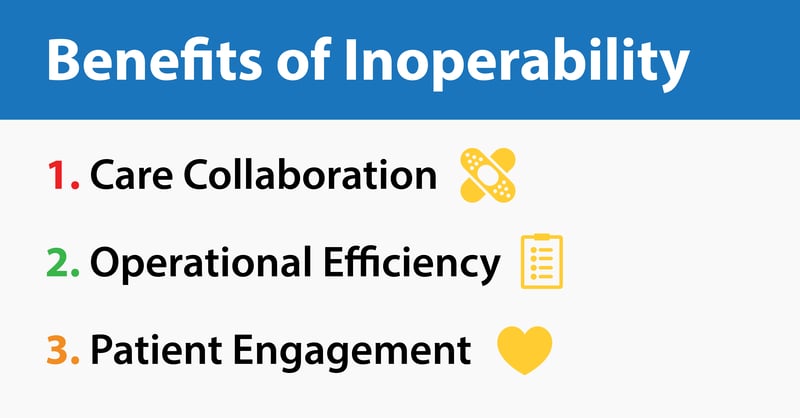
While challenging, interoperability delivers huge value for independent pediatric clinics, including:
Care Collaboration
You can collaborate with specialists, hospitals, pharmacies, and more with unlocked data. You’ll access the full medical history to inform decisions vs. settling for partial records.
Operational Efficiency
You eliminate redundant procedures and testing with seamless records transfer. This saves money and trouble while enhancing the patient experience. It also helps you manage population health better.
Patient Engagement
Parents want to view their child’s health records easily. Interoperability lets you do this safely and quickly - via a portal, app, or API. This openness is essential for retention.
Change doesn’t happen overnight — but taking small steps today benefits your practice later. Keep reading for tips to begin your interoperability journey.
Best Practices for Achieving Interoperability
While interoperability may seem complex, you can start small with these simple steps:
Assess Your Existing Systems
Document workflows for sharing data and identify gaps inhibiting exchange. Then work with vendors to ensure platforms adopt standard APIs.
Start With a Trusted Partner 
Choose a hospital or specialist you work with often to pilot bi-directional data exchange. Focus on one reusable workflow before expanding connections.
Train Your Team
Educate staff on new interoperability technologies and protocols through demos and documentation.
Communicate With Patients
Explain the privacy and security benefits of data sharing. This builds patient trust and engagement.
Interoperability Made Easy With PCC's EHR
At PCC, we understand the critical role interoperability plays in pediatric care. Our EHR offers a wide range of interfaces to immunization registries, labs, hospitals, and more to keep data flowing. This means you get seamless care coordination, reduced repetition, and better insights.
To learn more about optimizing your EHR, download our free guide "5 EHR Mistakes Pediatricians Make and How to Avoid Them."