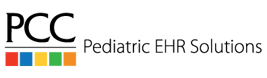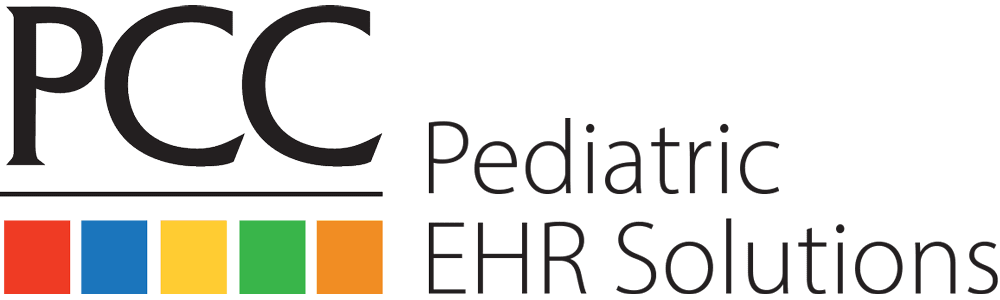Patient portals are new tools relative to traditional ones like the otoscope, but these digital tools have lots of creative functions you might not be using. Items like an otoscope are easy; pediatric professionals can use one in their sleep and unless you purchase a new one, it doesn’t change. Digital tools like your patient portal are updated constantly – they can sometimes have great surprises if you haven’t checked them out in a while. Here are 9 “hidden” advantages to your patient portal you won’t need the otoscope to see, from ways to save time, keep up with federal legislation, and improve health literacy at your practice.
Updates to Patient Portals
The American Academy of Pediatrics (AAP) recommends that pediatricians use digital tools such as patient portals in order to better support their patients. This is partially due to the rapid improvement of electronic health records (EHRs) in communicating health information, but also due to federal regulations.
Under HIPAA, physicians need to provide their patients with free access to their electronic health information (EHI or ePHI). The 21st Century Cures Act Final Rule further emphasizes the need for patients to access their PHI easily in order to make thoughtful healthcare decisions.
In healthcare, consistent updates are the mark of great software tools like and patient portals. This is because while you’re busy seeing patients, vendors like PCC are busy researching the latest new designs and features that will help enable you to deliver great care to your patients with more ease and convenience.
Patient Portals Help Pediatricians Engage with Patients
Patients and families want answers to their questions, and pediatricians want to offer them. The use of digital tools enables this to happen within the context of busy, everyday life, between conference calls and staff training, billing cycles and school calendars. Here are some key ways to use your patient portal to the advantage of your practice and your families:
Improved health literacy
The patient portal allows communication of health information and messages between patient and providers. The benefit to a patient portal is that this communication can happen anywhere, and all year long – not only at well care or sick visits. Improved communication leads to improved health literacy, or according to the Centers for Disease Control and Prevention (CDC) the ability of families and patients to find, understand, and make decisions about their healthcare.
Health literacy empowers patients and families to play an active role in their healthcare decisions and even to follow care plans more closely and improve outcomes, and has been named a “cornerstone” of pediatric care by the AAP since 2011. The portal allows easy access for families to ask their pediatrician questions and record information all year long, and reduces the need to call your practice. For example, a parent up with their teething child wondering about Tylenol dosages might feel it’s too trivial a question to call your practice for. Thankfully, a template response to their patient portal question can be answered quickly from the front desk, nurses’ station, or a provider’s office without the need to answer the phone.
With consistent communication through the patient portal, pediatricians can upkeep important patient relationships and can play a crucial role in preventing confirmation bias and misinformation about healthcare or parenting via unverified sources online.
Access to CHADIS Questionnaires
PCC EHR is integrated with CHADIS, a web-based diagnostic questionnaire tool for teens, children, and even parents. Practices who participate with CHADIS can send and receive questionnaires directly through the patient portal, eliminating the time necessary to fill out forms in the office or send them via direct mail or email.
Patients have the ability to access questionnaires at home in a low-urgency environment, enabling thoughtful answers to important healthcare questions. CHADIS also enables an efficient and paperless office workflow where caregivers and teens can complete relevant questionnaires at your practice with the use of an office tablet or smartphone link. Learn more about PCC’s integration with CHADIS in this Q&A webinar.
Online lab and test results
No need to turn on the office printer. A patient portal that can present families with lab results means one less thing to print and one less phone call to the office. Whether it’s for COVID, strep, or another ailment, lab results that arrive right in Dad or Mom’s inbox mean less worry and quicker steps towards making kids feel better, too – not to mention less printing and time for your staff at the office.
A great portal will also enable you to add additions to test or lab results, helping families put the results into context and take the next step – whether it’s a trip to the pharmacy, a follow up visit, or the all-clear to return to sports or school.
Accessible Payments
Portals enable families to pay for tests and visits directly from home or on the go. It’s convenient for your practice too, since your families have access to their account balance, can keep a secure credit card on file through your chosen payment vendor, and your staff can easily send reminders for payment plans and missed payments. Fewer hassle with payments at the front desk makes a family’s experience at your practice that much more smooth.
Easier payments can lead to fewer missed payments and a better experience for parents used to paying bills online. A true win-win!
Customization for pediatrics
A great patient portal enables you to share your practice’s friendly environment with patients all year long and offers only the information they need. Customization options to look for include custom messaging options, marketing materials like flyers, and pediatric-specific tools, like privacy options for adolescents.
Look out for a patient portal that allows you to remove and add components available to patients in the portal, such as diagnoses, growth charts, allergies, care plans, sex/gender, and notes from the visit. When you can customize your patient portal, you can control exactly what patients see and eliminate the items they don’t need to offer a simple portal experience that reduces calls to your office and saves staff time and effort.
Mobile accessibility
Just like their patients, pediatricians are always on the go. If you discover a message from a patient after leaving the office, mobile accessibility to your patient portal enables physicians to not only get the message straight away but respond in appropriate cases.
PCC patient portal users can access the portal and patients’ charts through their mobile devices via PocketPCC.
The power of customized messaging
Speaking of sending messages, a cornerstone feature of patient portals is the ability to send and receive messages from patients, but the feature you might be missing is the ability to customize message templates. Templates enable staff and pediatricians to send concise, informational messages, including relevant links and phone numbers, all at the press of a button.
Message templates allow consistency between messages, quick replies, and save time for your practice, too. Increased communication with your patients is important for building relationships and can help reduce patients’ need to call the office or make unnecessary follow up appointments.
While answering messages in the dead of night is great in some situations, physicians deserve time to rest! Don’t forget to add a disclaimer note so that families can expect to receive responses to messages during business hours, and in an emergency to call 911.
Organization across locations
Whether you’re the only provider at your practice and take shifts at a clinic, a team that works in a large office, or a pediatric supergroup that works across different office locations, chances are good that you practice at multiple locations. A great patient portal can be configured so that the appropriate messages and information are shared with relevant patients. Share helpful information on the go so that parents always know where their child’s appointment is, can find directions, and can learn about parking and other logistics.
EHR Configuration
A great patient portal is nothing without a great EHR to match it. Since the portal depends on the information supplied by your EHR, it makes sense to be able to configure your EHR so that when you want to access the portal, you can. Integrated EHR and patient portal information makes workflows seamless, secures patient information, and ensures that families get the correct information they need, when they need it.
PCC EHR allows users to configure their EHR so that whether you’re in phone notes or a visit summary, you can supply parents with readily available account information and can confirm who’s allowed to receive portal messages, too. When the portal is readily available, you can be sure that messages are sent safely and securely in your existing workflow.
For example, if your phone nurse gets a call from a stressed parent, they can pull up the patient chart, confirm the authorized users, check sent messages, and quickly send appropriate documents while reassuring the parent – all on a single screen. Since information between your EHR and portal are linked, you never have to worry that authorized users, documents, or the patient’s charts aren’t up to date, putting patient information at risk.
Using the Patient Portal to Improve Pediatric Healthcare
It’s always been possible to improve patient engagement, reduce staff workload, and save time with a patient portal. The quality that distinguishes a good patient portal from a great one is that your patient portal should have “hidden” features – it means that your tools are constantly improving to adjust to the needs of your practice and your families, too.
Consistent updates to your tools mean that you should keep up to date with the latest and greatest upgrades so that you can immediately get the most out of the tools designed to improve patient engagement, reduce effort, and save time. To do this, we recommend subscribing to your EHR vendor’s newsletter and blogs like this one for PCC. PCC clients can also contact their Client Advocate or visit learn.pcc.com for more information on current upgrades.
Ready to learn more about what PCC’s patient portal and pediatric-specific EHR can do for your practice? Dive into how PCC and web-based questionnaire provider CHADIS work together to deliver accessible healthcare tools directly to practices and families in PCC's CHADIS Integration Q&A webinar.