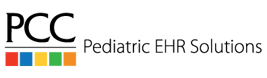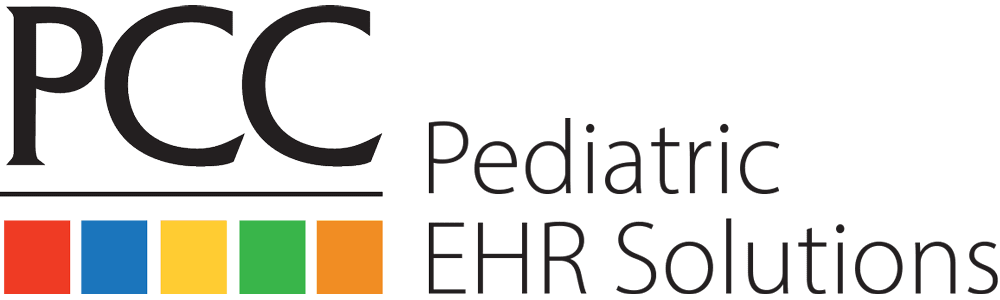One of the many choices you have to make as a doctor running your own practice is whether or not to use a server-based or cloud-based software solution for your office. There can be some benefits to cloud-based solutions, but do they outweigh the drawbacks? Essentially, both options are server solutions for your practice that will allow your practice to access and store your EHR data. Here, we explore whether the cloud is truly “worth it."
A cloud-based solution stores your data off your office’s premises across various servers. According to technology giant IBM: “Cloud servers are created using virtualization software to divide a physical (bare metal) server into multiple virtual servers. Organizations... can access virtual server functions remotely through an online interface.” An on-premise server, on the other hand, is exactly as it seems. It’s your server, and it usually lives in your office or another secure building. Your vendor might set it up for you, or that responsibility may lie with your local IT partner.
Now, let’s compare the two solutions -- is switching to the cloud worth it? Which solution works best for you depends on your practice, but most pediatricians will have secure data and great support top of mind as they go EHR-shopping.
The On-Site Server Solution
With server-based systems, computer hardware and software are physically housed at the practice. This means patient information is stored on-site. PCC clients who elect an on-site server own their equipment, and we’ll step in to coordinate the maintenance of your server with your local IT partner. On-site servers are also not dependent on an internet connection, which can be vital in an emergency.
Other benefits of an on-site server solution include the security of knowing your patient data is stored safely in your office. It’s private to you, so data from only your practice is stored on it. You also own the server, which leaves monthly payments or fees in the past. Finally, since your data is stored right at your practice, you may experience faster data transfers and access. With a partnership of an IT professional for any issues and maintenance, an on-site could be the right one for your practice.
The Cloud Server Solution
Cloud-based server models can be an attractive proposition, especially for those practices who don't have much room for more equipment. While cloud-based servers can appear to be lower-cost at initial purchase, when compared to on-site servers' initial cost, cloud hosting is more expensive over time. PCC practices begin on the cloud, and PCC doesn't charge more for the solution -- it's included in your monthly cost.
Cloud servers, like all servers, place security in the hands of the vendor, so it’s important to work with partners you trust and to come prepared to ask lots of questions. The first important question is how your data is protected. You can find more important questions for your cloud-based server vendor from the Healthcare Information and Management Systems Society (HIMSS).
Costs of a cloud-based server again vary depending on your vendor, sometimes including a monthly fee or pay-as-you-go model with the ability to scale up as your practice and data needs grow -- if you add a location, grow your office, or get a sudden increase in patient population, the cloud can handle it. Server costs at PCC are included in your monthly fees, so you’re never surprised by surplus charges.
Thinking of moving? Trying to reinstall or upgrade servers during the move may be inconvenient if your practice grows significantly, your office location moves, or if you add a second location. Even if you don’t expect these large-scale circumstances to happen to your practice, repairs and issues are necessary factors in having a practice server. PCC takes the hassle out of your hands -- we'll help you set up, update, move locations, and scale your server solution to your practice's needs. PCC also handles the hardware concerns, so that you don't have to.
Don’t forget -- the your server solution depends on the internet to operate, so you may need backup solutions if your practice loses internet or electricity in an emergency. When you decide to begin your journey as a PCC client, PCC backs up your data in the case of emergencies and works with you to ensure your server solution is the best possible choice for your practice. Whether your practice is big or small, housed in one location or several across a city, your data with PCC is secure.
Do I Have Other Options?
Yes! You don’t always have to select one option or the other for your server solution and data needs. Depending on your practice, you may find a hybrid solution works best to keep your data secure and accessible.
PCC clients begin their journey with both the EHR and the practice data stored in the cloud. Then, our support team helps guide the choice that makes the most sense for your practice. You can choose to install an on-premise server or continue to use the cloud to store your data; either way, you have control over both the server and data. The costs for new equipment and periodic updates are rolled into your monthly support fee, so there’s no initial purchase cost and there’s never a surprise bill.
What do you think? Is a cloud-based server worth it for your practice? There are many factors to consider when you’re thinking of switching to a new EHR. The process can be overwhelming, but don’t worry! To ensure you’re checking off the features and services that matter to your practice, take a look at our EHR Shopping List to see if your prospective EHR vendor is the right fit for you and your practice.