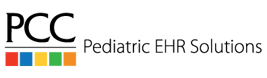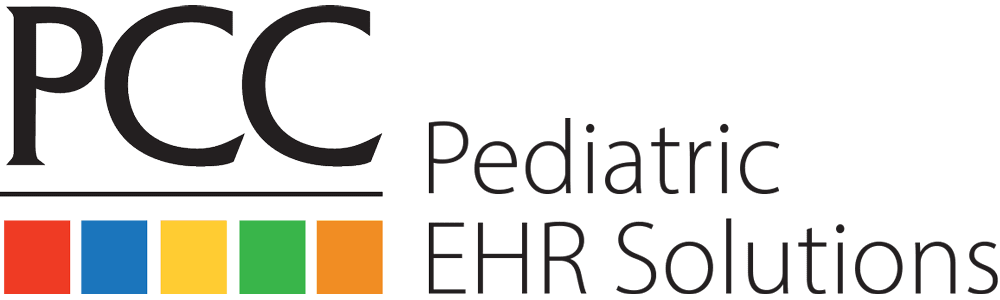As instant messaging apps, SMS tools, and patient-specific messages in pediatric practice become more commonplace, it’s a good idea to consider what communication tools will best fit your practice and how to train staff to use them effectively. With effective tools and policy, your practice can keep communication personable and professional, whether with colleagues, staff, or patients.
Staff Communication -- What Not To Do
Internal communication keeps your pediatric practice running smoothly; external communication enables your patients to arrive to your practice confident and well-informed. Using digital tools thoughtfully facilitates communication of practice goals, saves time and effort, provides staff with accountability, and offers the opportunity to address problems in real time. Used inappropriately, however, they can lead to discrepancies, delays, HIPAA violations, and even lapses in care.
Effective communication habits could include in-person meetings such as all-staff meetings or daily huddles. Both of these methods are great opportunities for your practice staff to work out problems, plan goals, and set expectations. These goals are crucial for running a successful practice, so managers and physicians have important roles to play in making sure communication is open, consistent, clear, and fair. For more information about fostering great communication as a leader, check out this article by Forbes.
At a busy practice, technology is a welcome tool to communicate when in-person discussions aren’t possible or practical. Perhaps your practice coordinates by group text or email chain across locations or when a managing provider or office manager is out of the office. While tools like texting and email are likely familiar ones, they are not great choices for internal practice communication. Here are just some of the reasons why:
- These methods are not secure, and therefore not always HIPAA-compliant. See the HIPAA website for the regulations on the use of sending e-PHI securely.
- If your office has a personal device use policy, the use of these devices still may not be appropriate in some situations, such as at the reception desk or in clinical areas -- this decision is ultimately up to practice leaders.
- Messages sent by employees via personal devices are not easily accessible by employers because of privacy laws. (For more information on employee devices and privacy, see our interview with Kerin Stackpole, SPHR here.)
- In one AAP survey, respondents reported mobile phone use to communicate PHI such as photos, and was more prevalent among younger physicians and staff. PHI is not always secure when sent via a personal device (for example, if a device is connected to public WiFi) and if different staff are using different tools to share information, that info could be lost, delayed, or difficult for everyone to access.
- Messages relating to patient care can be missed when received on personal devices or via multiple apps, screens, or devices, leading to delays or lapses in care
A Secure, Accessible Communication Toolkit
Everyone at your practice should know how and where secure information can be safely exchanged. While managing providers and office managers should enforce policies that keep internal communication safe, without consensus on the tools that are acceptable under those policies, confusion and lapses can pop up unexpectedly. Here are some ways practices can choose a communication toolkit that allows technology to make practicing medicine easier, not more complicated.
Internal, Secure Messaging
Secure chat applications give everyone a designated space to ask questions, offer information, and send updates. For a chat to be HIPAA compliant, it should have appropriate security and encryption. According to the U.S. Department of Health and Human Services, HIPAA regulations that apply to safe telehealth video vendors could also apply to remote messaging capabilities. “In addition, video communication vendors… often include stronger security capabilities to prevent data interception and provide assurances they will protect ePHI by signing a HIPAA business associate agreement (BAA).”
For even more convenience, PCC users can connect securely with colleagues with Chat, an instant messaging feature which means fewer clicks between apps and windows and secure communication right from the EHR. Watch a video on the feature here.
Patient Outreach and Communication
Communication at your practice also extends past its walls and to the homes of your patients’ families. Practicing good pediatric population management can mean that you run a report and find that a certain population is overdue for vaccines or preventative care. A solid marketing strategy may find you with a need to communicate new office hours, locations, or services. In other words, you may find many reasons you need to contact all or part of your community directly.
You might choose to host an email platform yourself or use a service like Mailchimp to connect to your patients with important email messages. PCC users have sent over a million Broadcast messages to their patients’ email and phone contacts. Since this feature is made for pediatricians, the Broadcast Messaging feature allows you to choose whether to send a message to your entire contact base, or to primary email addresses and phone numbers.
Direct Patient Texts
Just like with email messaging, there are many third-party vendors that allow you to directly text patients and their families for important updates, appointment reminders, and more. But what if you need to text a specific patient or family?
PCC’s direct texting feature lets you do just that -- from the appointment or the patient’s chart, you can send a family quick text. This feature allows you to let them know you’re delayed before they arrive, or update them on tests or prescriptions after they’ve completed the visit.
Crafting a Compliant Communication Policy
Whether your toolkit includes email, text, third-party vendors, apps, or EHR features, it’s important to have clear and up to date policies to reflect your practice’s choices. This way, your colleagues and staff can work with them efficiently, and discrepancies can be corrected quickly.
In a previous post, HR expert Michelle Richards cautioned against copying another practice’s policies or buying pre-written policies online, because to be effective, policies must be tailored for your practice’s unique needs and circumstances.
Your policy should be specific to your practice, but while drafting you can aim to answer these questions:
- When is it appropriate to use personal devices and accounts at work or to communicate with patients/colleagues?
- What tools are best for communicating with colleagues in the office? Does this change if a colleague is on break, out of the office, or working from home?
- Who should send messages intended for several patients and families? Do these messages need to be approved first?
- Under what circumstances should a patient receive a direct message or text? Will your practice review patient responses?
- Will your practice retroactively review messages sent to patients? Who will do so, and how often?
You may choose to ask the advice of an HR consultant or lawyer in writing or updating your policies, but in general, a great communications policy draft includes clear expectations for your staff and colleagues to communicate effectively and well.
Don’t forget -- training on new communication measures, as well as annual HIPAA training, can make sure everyone is on the same page. When your practice can communicate well, you can work as a well-coordinated team to solve problems, help one another, and make sure your patients get a personalized experience in and out of the office.
Want to see what Chat in PCC EHR looks like? Check out this video from our open access resource page, PCC Learn, and see how your practice can communicate better and easier without interrupting your work. Be sure to check out all of PCC Learn's resources to find all kinds of ways to learn, grow, and improve your practice.