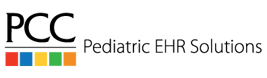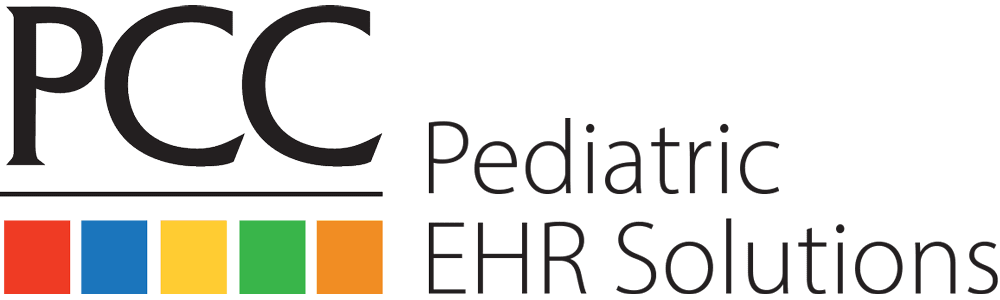Do you remember the last time you called to schedule a flight? If it’s been a minute, it might be because most of us expect an online experience from booking to baggage claim. While healthcare definitely owes more to one-on-one experiences and relationships, it’s still true that families visiting your practice want the same convenience they can get in their airline app. Is your patient portal doing all that it really could for your practice? Here are some key features you should be using to help your practice’s customer service truly take flight.
Customer Service = Convenience
Great customer service begins with a great patient portal. Just like first impressions in person, the first impression your families get of your practice may be your patient portal. Reassure them they’re in good hands with convenient features they expect. With PCC’s Patient Portal, parents can access Pre-Check-In to get ready for their appointment all in one place. While they’re there, they can access CHADIS forms, review and pay any balances, and book an appointment.
User-friendly Interface
Your portal should be easy to look at and intuitive to interact with – for your patients, their parents, and for your practice.
Always Accessible
Worries about acid reflux or a high temperature don’t always crop up during business hours. Parents want to access a patient portal that’s accessible to them at any time, day or night. Your practice may not respond right away, but even sending a message can help ease the mind of a worried parent while they wait for a triage nurse to respond back.
Easy accessibility includes updates! PCC’s updates, including to the Patient Portal, occur on Sundays for the least disruption to your practice. It’s never down for the count, which means it’s always available for your practice.
Part of Your EHR
Some patient portals can be “plugged in” to EHRs that don’t otherwise have one. This is useful in a pinch, but it can mean that information just isn’t as easily accessed. As office managers are well aware, any additional steps to a workflow can add time and human error to the process. PCC's Patient Portal is integrated into the EHR, so it’s easy to import messages, documents, photos, and more into the chart when needed.
Add Documents, Photos, Forms, & Bills
Is it even a useful patient portal if you can’t include photos and other documents? The ability to exchange messages between parents and your practice is great, but being able to attach private documents and photos securely changes the game. Parents can add a photo of their child’s rash, request a school excuse form, and forward documents from other providers straight to PCC’s Patient Portal.
You already offer wonderful customer service at your office. Make sure your patient portal is pulling its weight with a friendly, easy-to-use menu of features that lets parents know: they’re covered, no matter where they are or what time they need you. Don’t settle for a solution that does anything less than offer the same great experience online and off.
Ready to take the portal into the PCC experience? We never make you settle for less. Get in touch with PCC today for a 1:1 consult to see how we can help you control your future.