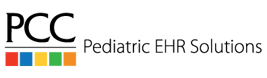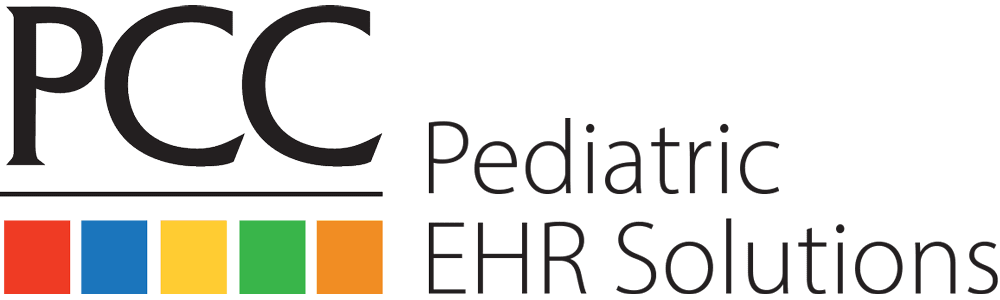In 2023, Physicians’ Computer Company celebrated our 40th birthday with a KLAS Research win. In 2024, PCC won Best in KLAS once again, and this year, we’re excited to welcome users to our celebration of PCC EHR 10.0! This milestone represents years of work and many hours of working and collaborating with pediatric practices to make the best EHR for pediatrics. Here are some features we’re excited to share with your practice.
Patient Pre-Check-In
Pre-check-in saves time and adds convenience for families and your front desk staff! PCC practices can now send text message prompts for families to confirm demographics via the Patient Portal up to 7 days before their appointment. The patient’s parent or guardian can check any outdated information, check any outstanding balances, and arrive at the office ready to go.
Check out our video to see what Patient Pre-Check-in looks like from the perspective of the Patient Portal user.
Print Outstanding Balances
With patient check-in smoothed by Pre-check-in, printing outstanding balances makes patients’ checkout experience easier. Now, parents can take home an itemized list of all the balances they owe your practice, including which day and reason for visit the balance was incurred.
With a printed list, your practice can more easily review charges with the patient or family, come to an agreement on payment options, and the family can take home the handy reminder to hang on the fridge (or get lost in the mail pile. Life is busy!).
Check Insurance Eligibility without an Appointment
When a parent calls to schedule an appointment, the front desk staff can now check eligibility without the need for an appointment. Without an appointment date set, the eligibility will be checked for today—the date you checked. In many cases, the patient will be eligible for their appointment date, but not always! Just as before, you can check the patient’s insurance eligibility via the Patient Details section of the EHR.
Export a Patient’s Chart
If a family is leaving your practice or otherwise needs their complete chart, you can now export a patient’s chart from PCC EHR. The user can select whether confidential information, gender/sexual identity information, or portal messages are shared in the exported secure file. You can then export the chart to your workstation and send the file and encryption password to the intended recipient.
PCC is always working hard to create an EHR that works for pediatricians, providing practices with the tools and services that make a difference in delivering medicine to their communities. We couldn’t have reached PCC EHR 10.0 without the feedback and support of independent pediatricians like you. Thank you!