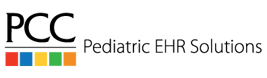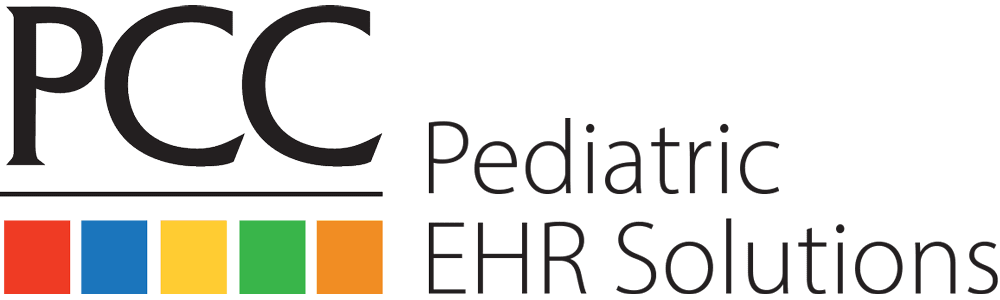Just as parents and patients increasingly interact in the world with mobile devices like phones and tablets, the convenience of mobile devices is attractive to pediatricians, too. The ability to access pediatric software tools on the go both opens up new opportunities, such as condensed schedule times and access to patient information anywhere, and improved outcomes for staff, patients, and parents. Whether you’re deciding on a new EHR, want to make sure your selected choice is the right one, or simply want to learn more about mobile tools, read below to learn more about the features to look for in your pediatric mobile tools.
Trends in Pediatric Mobile EHR Software
The healthcare industry is steadily moving towards digitization to create more efficient independent practices and hospitals and to give patients greater access to their healthcare information and a voice in their healthcare decisions.
The ONC’s Cures Act Final Rule puts federal policy to this trend, expanding the ways physicians and patients access health information. Physicians want ready access to their schedules and other data to work efficiently and provide their patients with their health information as requested.
Other goals in the industry include interoperability, where physicians can exchange healthcare information between healthcare networks. Future implications in healthcare include developing tools and software that would connect software, tools, and other digital tools together, colloquially known as the Internet of Things (IoT). All this is to say – digital tools, including mobile ones, will continue to expand their capabilities and be useful tools for pediatricians.
As the technology of healthcare advances, it’s essential to measure your software tools against the requirements of healthcare policy and the needs of your patients to ensure that whether mobile or otherwise, your tools are the best fit for how you want to practice medicine.
Features to Look For in Mobile Patient Care
Your ideal EHR vendor will be different depending on what you want in your mobile tools. You may want everything available on your phone or tablet at any time, or perhaps you just want the ability to take notes and save some time in the morning looking at your schedule. Here are some of the features we think make for a great experience on your mobile device, and all of which can be found on PCC’s mobile offering, Pocket PCC.
Clinical Documentation
Whether you’re moving from one office to another or simply one exam room to the next, it’s handy to have your clinical documentation at the ready. This will include patient charts, forms, phone notes, eRx information, and other relevant documents. Look for a solution that offers both access to these files and the ability to create quick patient notes on the go.
If you’re using the mobile EHR as a supplement to a more complete solution based on your laptop or desktop, you may not need every last document, but you should have access to the essentials. Think of it this way: you want to be ready when you find yourself halfway out of the exam room and answering one last question from a caregiver with only your phone in hand.
Schedule, Patient Portal, and Messages
The ability to access your patient’s information anywhere is great, but whether you’re a physician, office manager, or parent, you may not have everything you need when you realize there needs to be a change to the schedule. For situations like these, you’ll need more than a patient’s chart to effectively communicate with staff, parents, and physicians and get everyone on the same page.
Vendors of electronic health records sometimes offer practice management solutions such as a patient portal and scheduling system, and access to these tools on mobile devices can help staff and physicians keep their workdays organized efficiently. Look for vendors who can offer access to the schedule (including multiple office locations), patient portal, and portal messages.
When you can access and even send messages on the go, you’ll be able to navigate patient care in and out of the office more conveniently. Solutions like Pocket PCC even give the ability to share and view photos via the app, so you can determine whether a rash or injury is worth scheduling a visit with the patient and let them know via the patient portal.
What to Watch for in Mobile Health IT
Mobile tools are easy to download and usually simple to use, but just because a tool is convenient doesn’t always mean that it’s safe, trusted, or reliable. When selecting mobile EHR software you’ll want to do research beforehand to make sure that your chosen tools are secure, the companies you hire trustworthy, and that your devices meet federal health standards.
Mobile Security
Just as it’s important to encrypt passwords, lock doors, and secure your desktop computers, it’s important to make sure the information sent and received on mobile devices is secure and protected.
The Office of the National Coordinator for Health Information Technology (ONC) recommends the following protections for providers using mobile devices in their work:
- Enable password and two-factor authentication (2FA)
- Research applications before downloading
- Install an encryption tool
- Activate remote wiping to delete information in the event the device is lost or stolen
- Install protective measures like firewall and security software – often the same brands associated with desktop protection have mobile offerings.
HIPAA regulations require appropriate safeguards when using mobile devices to keep protected health information (PHI) safe. Do your research before selecting vendors, software, or devices that claim to protect your information.
Reliability and Support
According to the independent software analysis website Software Advice, there are few EHRs designed specifically to use on mobile devices. While software designed to use on the go can make the user experience easier and more intuitive, there are also EHRs created for desktop users that offer applications for mobile, too. Support is another big factor – when you have questions or want to make specific requests to make the software work better for your practice, you need a vendor who listens to you.
Whether you choose a mobile-first approach or not, the vendor you work with should be trustworthy, come recommended by other users, and have a robust support team to help answer your questions and proactively help your practice learn and use the software. At PCC, calls to our support team are answered by people who know your name and practice, and who can offer quick answers and more in-depth educational resources to help your practice grow.
The constant upgrades to digital healthcare tools offer nearly endless opportunities open to your practice right from your phone or tablet, from mobile EHR support to practice management. Ready to use your EHR anytime, anywhere? Learn more about PCC’s mobile application, Pocket PCC, and discover the ways PCC helps pediatricians engage with patients from anywhere.