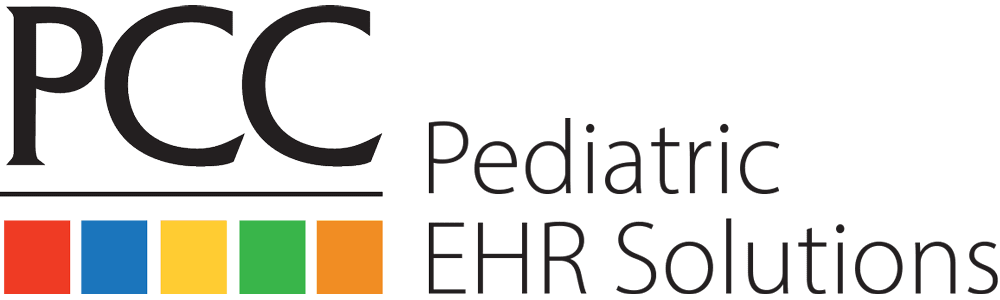Attendees of the 2022 Users’ Conference, either virtually or in-person, got a sneak peek at the features and upgrades to PCC EHR set for the PCC 9.4 release. This release has something for everyone, but is especially exciting for pediatric billing, including the ability to apply and edit payments, updates to insurance claims, and more. Read below for the inside look at how PCC 9.4 is set to expand the way you use your electronic health record.
For Billers: Payments, Insurance Billing, and More
PCC 9.4 is an exciting release for billers! We love to share the upcoming features we know that billers and physicians will love, so it was an especially exciting moment at the 2022 Users’ Conference to share the then-upcoming 9.4 release. The billers in attendance loved it, too! Check out the Billing and Payment Workflows (Post 9.4) presentation, hosted by PCC’s Ben Brandt to see the workflows in action:
Payments
Billers or anyone who works with patient payments will now have new ways to apply payments. By default, payments are applied to the oldest charges. In situations where a guarantor pays for a specific bill, you can use the new Distribution button to:
- Select the charges a payment applies towards
- Edit any personal payment
- Split payments between multiple personal charges
- Apply previously unapplied credits on the account (such as when a parent overpays a copay in error)
- Unapplied credits appear in the Billing History for easy review
When parents or guarantors request their payment go to a specific charge, billers will now be able to fulfill that request right in PCC EHR. Even better – billers can print an encounter’s complete billing history. The billing history includes all charge, payment, and adjustment information along with details about the claim.
When parents want a record or foster parents need evidence of their payments, billers can easily provide that for any encounter. Alternatively, billers can print a more concise receipt from the Payments tool. The new Payments receipt can explain multiple payments across encounters, and will help billers save paper and get families only the information they need.
Insurance Billing & Claims
Sometimes you need to hit pause. Need to put a hold on claims for any reason? Previously, PCC helped practices hold claims for certain dates, providers, or locations. Now, billers can easily hold claims from PCC EHR with the Claim Holds tool for any provider, location, date of service, or insurance plan.
Ready to send? Billers can edit or delete a claim hold at any time to release claims. Pause and play your claims with the Claim Holds tool for easier billing.
Another insurance billing update billers can get excited for: future insurance policy dates now appear more conveniently and are easier to find and identify as future dates. Parents who have updated health insurance for a new year, new insurance plan, or new job don’t have to worry about calling back to update your office after the policy is changed – PCC EHR can now identify when a policy is not yet active.
This and many more updates were designed to help improve tasks and workflows for pediatric billers. Check out the complete list of billing updates in 9.4 on PCC Learn. Want a private tour of the changes? Don’t miss the playlist!
For Practice Managers: Create Forms & Connect via the Portal
Introducing the Forms Configuration Tool
Drumroll please… In PCC EHR 9.4, practice managers and physicians can decide to sign up for early access to the new Forms Configuration tool, which enables users to create, edit, preview and generate their own forms! It’s true: the customization of PCC EHR that practices love is even more accessible. Users will be able to switch to the new Forms Configuration tool to more easily generate forms, edit the ones they currently use, and experiment with new ideas in the tool’s editor.
The Forms Configuration tool is available for early access: contact PCC Support to get started on bringing the tool to your practice. There are several steps necessary to get your office ready for the tool, including reviewing your current forms. While you decide, check out PCC Learn to learn what switching to the Forms Configuration tool will look like and then contact PCC Support to sign up!
We’re excited to roll out early access to this tool, which will make it easier than ever to edit the letters, forms, and documents your practice shares with parents and families, adding components for provider signatures, dates, and more. The Forms Configuration tool will see continued updates and improvements over time.
Updates and Improvements to the PCC Patient Portal & pocketPCC
Practices and families love the patient portal for many reasons, some of which we’ve touched on before. Now there are new reasons to admire the PCC patient portal, and pocketPCC, PCC’s mobile platform.
After PCC 9.4, practices can receive signed policy documents and close old conversations through the patient portal. Over on pocketPCC, physicians can now find CHADIS results, and quickly identify missed appointments on the go.
The patient portal is an amazing communications tool for families, office managers, and physicians alike. New templates in the portal allow your practice to speed the check-in process by sending signable policies to families before they arrive at your door. No need for scanning or losing papers at home: patient portal users can electronically sign and date documents and policies through the portal. A win-win!
Like any digital tool, it can be important to set boundaries. Practices can now set the number of days a patient portal conversation will be active before it is automatically closed – no need to respond to a conversation started last year.
Pediatricians on the go love having their EHR in their pocket. New updates to PocketPCC include the ability to see CHADIS results and to check missed or changed appointments. For physicians on the go between practice locations or simply between exam rooms, it’s handy to be able to pivot conversation topics or get a head’s up on missed appointments ahead of time.
PCC works hard to ensure that with every release there are plenty of updates that make your job in the exam room, on the go, or at your desk simpler. Of course, we make sure to design features that also offer the most benefit to patients and families. We couldn’t develop the features we do without your invaluable feedback – thank you! There is plenty coming in PCC 9.4 we couldn’t cover in a single blog post, so be sure to check out both the PCC Learn 9.4 documentation and the PCC 9.4 video playlist on Youtube for everything you need to know to make the most of PCC EHR.